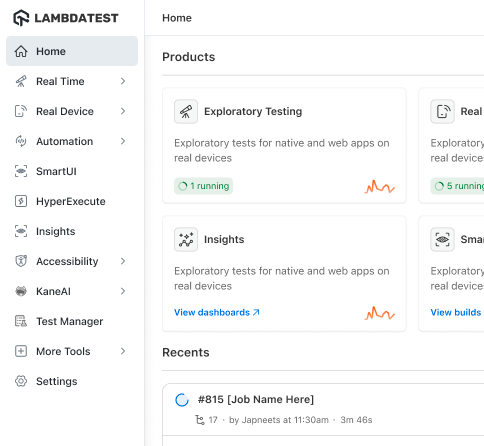Next-Gen App & Browser
Testing Cloud
Trusted by 2 Mn+ QAs & Devs to accelerate their release cycles

Typescript Formatter
This free tool allows you to format and beautify your TypeScript code online for clean, consistent, and readable output.
Input
Output
What is a TypeScript Formatter?
A TypeScript Formatter (also known as a TypeScript beautifier) is an online tool designed to automatically improve the appearance and structure of your TypeScript code. When developers write code, differences in indentation, spacing, or inconsistent style can easily occur, especially when collaborating in teams or working on large projects.
A TS formatter analyzes your code’s syntax and restructures it according to standardized formatting rules. This includes:
- Consistent Indentation: It corrects spaces or tabs to a uniform level so nested blocks are visually clear.
- Proper Spacing: It adds or removes spaces around operators, keywords, and braces for better readability.
- Line Breaks and Wrapping: It arranges long lines of code into manageable segments, making it easier to read on any screen size.
- Standardized Syntax Style: It enforces style conventions, such as where braces should go or how semicolons are used, helping maintain code consistency across a team.
- Cleaner Code Layout: It eliminates extra blank lines or unnecessary whitespace, resulting in neat and professional-looking code.
By using a TypeScript code formatter, developers can ensure their code is not only functional but also easy to read, debug, and maintain. Well-formatted code helps reduce errors, speeds up code reviews, and promotes collaboration by giving everyone a consistent coding style to follow.
How to Use the TypeScript Formatter
Here’s how to quickly format your TypeScript code using this TypeScript Formatter:
- Enter Your Code: Type or paste your TypeScript code into the Input box at the top.
- Auto Update Works by Default: The tool automatically formats your code as you type or paste it.If you prefer to format manually, uncheck Auto Update.
- Format Manually (Optional): If Auto Update is off, click the Format / Beautify button to format your code.
- See Your Formatted Code: The formatted TypeScript code appears in the Output box below.
- Export Your Code: Use the buttons next to the output box to copy or download your code.
Why Use a TypeScript Code Formatter?
Using a TypeScript code formatter offers several benefits:
- Improves Readability: Clean, properly spaced code is easier to understand and review.
- Saves Time: Format your TypeScript code instantly instead of fixing formatting manually.
- Ensures Consistency: Keeps your code style uniform across your entire project or team.
- Reduces Errors: Well-structured code minimizes the risk of syntax mistakes going unnoticed.
Frequently Asked Questions (FAQs)
Is the TypeScript Formatter free to use?
Yes! This TypeScript Formatter is completely free and works right in your browser. No registration or downloads required.
What does a TypeScript Formatter do?
A TypeScript Formatter (or TypeScript beautifier) automatically organizes and cleans your TypeScript code. It fixes indentation, spacing, and layout so your code is neat and easier to read.
Does formatting change how my TypeScript code works?
No. The TypeScript code formatter only changes how your code looks, not how it runs. Your logic and functionality stay exactly the same.
Can I format large TypeScript files?
Yes! You can use this TypeScript online tool for small snippets or large TypeScript files without any problem.
Is my code safe when using this TypeScript online tool?
Absolutely. Your code is processed directly in your browser and is not stored or shared.
Do I have to click the Format button every time?
No. Auto Update is turned on by default, so your code is formatted automatically as you type or paste it. If you’d rather format manually, simply turn off Auto Update and click the Format / Beautify button.
Does this tool support other languages besides TypeScript?
No. This specific tool is designed only for formatting TypeScript code. For other languages, look for a dedicated formatter or beautifier tool.
Did you find this page helpful?
More Tools
 Code Tidy
Code Tidy Data Format
Data Format Random Data
Random Data Hash Calculators
Hash Calculators Utils
Utils